Meet The Artist #NicDoesArts
For the longest time, I've been meaning to create my very own "Meet The Artist" artwork! I was always so fascinated with the talented people from Twitter, Instagram, and Deviant Art who share their masterpieces for the world to enjoy... and so I did my very own haha! #BandwagonnerKaTeh?
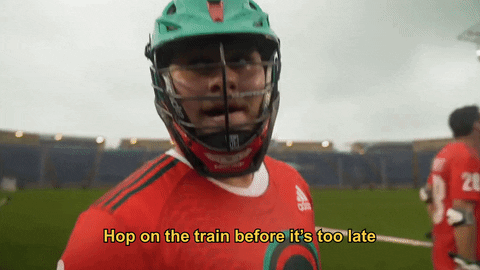 |
| Eto na nga oh! |
First things first, the base...
 |
| Tadaaaah! |
Like most Potterheads, we firmly believe that our acceptance letter was given to Errol, or a much shittier owl out there, and that our acceptance letter was probably sent to the wrong address or straight up to the trash can, hence here we are slaving away on our muggle jobs in our late 20's *faint ha ha ha because c'mon, I'm only spewing facts.* With all that said, I decided to draw myself as student from Hogwarts, summoning all the otters to come to the basement, Hufflepuff's common room that is full of plants (much to the delight of plantitos and plantitas) and is next to the kitchen.
Creating the base drawing sans the color took me quite a while to finish. Unlike how I draw when I was younger, an artwork like this took me several days to finish! Such a slow poke huhu.
One of the challenging things for me in creating this is the fact that she's basically just wearing gray and black! I find it confusing as to how can I make black look darker with shadows, or how to make details pop out considering that the lines are in black! 😭 But somehow I think I was able to do a good job, I guess? HAHAHA!
I think it would have made more sense if she's wearing really rugged 1460's Dr. Marten's boots! However at this point I already got lazy, so I opt with a pair of less detailed booties.
After finishing the self-portrait, let's add in the details about the artist...
Unlike iPad's Procreate, it's quite hellish to create a really clean calligraphy with Autodesk Sketchbook! While there is a predictive stroke feature that you can use to have cleaner lines, it's still difficult to make use of it to ensure clean and visually appealing calligraphy. So yeah, I just wrote this one without any predictive strokes, just good ol' inking pen tool.
TADAH! That's it pancit! I shared a bit of how I did it hahaha! Though to be honest, a primary reason why I created a "Meet The Artist" artwork is, not just to improve my #skillzzz and talent in creating illustration, but as a form of promotion/ portfolio stuffer.
For 2021, I aim to be more proactive in getting side hustles in creating artworks, doing content writing, commission works for Class Act Ph, and even tutoring- all the while I work as a full-time brand manager! I wanted to do more, and earn more 💲💲💲 to buy myself an iPad Pro hahaha! Not kidding, I'm really aiming for an iPad Pro Please hire me,.














0 Comments